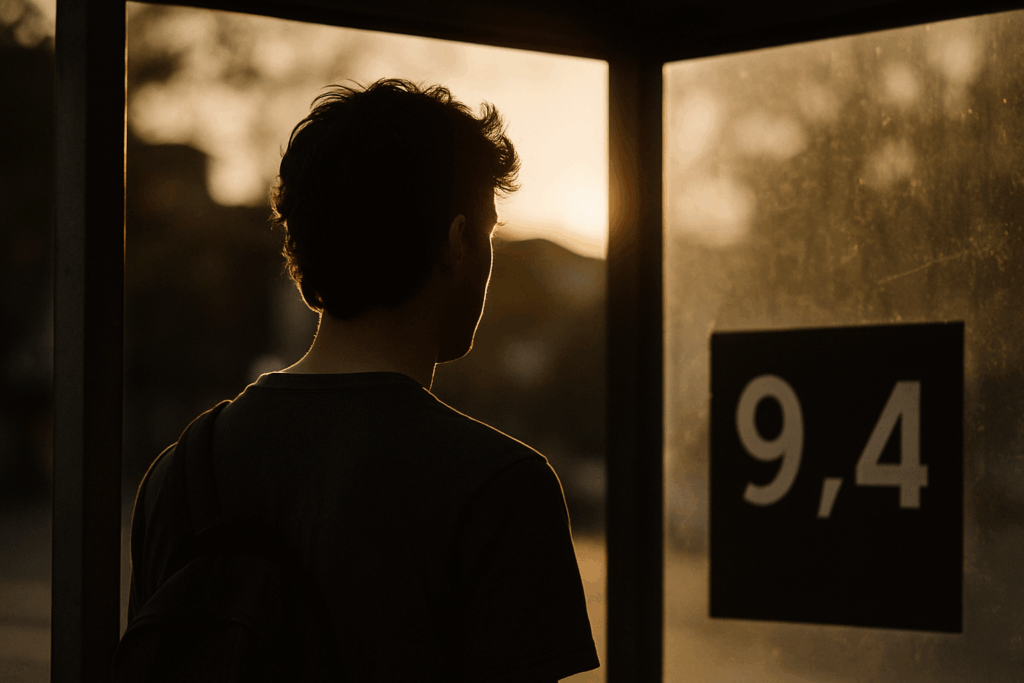Why Upgrades Matter in Gaming
Let’s skip the fluff: gaming hardware and software evolve fast. Sticking with outdated gear or strategies holds you back. Your reaction time, visual clarity, and processing performance can all hinge on key upgrades. Think of your rig and peripherals the same way an athlete thinks about their cleats or racket—they’re tools that directly impact performance.
Upgrading isn’t just about chasing perfection. It’s about eliminating bottlenecks. If your processing slows down in firefights or your monitor can’t match your frame rate, you don’t need a new game—you need a better setup.
Hardware Tuning That Pays Off
Cut through the noise—focus on highimpact upgrades. Here’s what actually matters:
Graphics Card (GPU)
This is the engine room of your gaming setup. The latest GPUs push frame rates higher and allow smoother gameplay at higher resolutions. If you’re suffering from choppy visuals or lag during heavy scenes, swap that aging GPU.
SolidState Drives (SSDs)
Loading screens sap energy and focus. SSDs virtually eliminate long load times and reduce system lag across the board. It’s one of the cheapest and easiest wins in performance.
RAM Boost
Running modern games on anything under 16GB of RAM is asking for trouble. 32GB is a sweet spot for multitasking or if you’re running CPUintensive mods.
Monitor with Higher Refresh Rate
Don’t let your screen limit your GPU’s power. A 144Hz (or higher) refresh rate gives a noticeable edge in fastpaced games. It’s not just about looks—higher rates mean smoother tracking and reduced eye strain.
Controller and Peripheral Enhancements
Sure, your keyboard and mouse work. But they’re probably not helping you win.
Mechanical Keyboards
They’re faster, more tactile, and last longer. Mechanical switches respond better under pressure—especially during long sessions.
Pro Gaming Mouse
Skip the fancy lighting. You want customizable sensitivity, programmable buttons, and a shape that fits like a glove. Ergonomics + precision = more accurate shots and fewer hand cramps.
Headsets Matter
Sound gives away enemy movement, position, and intent. A solid headset with spatial audio is a competitive advantage. Noise cancellation gets you into the zone—and keeps you there.
Software, Drivers, and Game Settings
No hardware upgrade works without the right software setup.
Keep Drivers Up to Date
Old drivers can throttle performance, create compatibility issues, and cause crashes. Update your GPU, motherboard, and peripheral drivers regularly. Use the manufacturer’s software to automate it.
Optimize InGame Settings
Maxing everything out sounds nice, but performance > visuals in competitive gaming. Learn which settings strain your system and which ones don’t. Shadows and reflections consume resources—turning them down won’t ruin your gameplay.
Background App Control
Kill the resource hogs. Running Chrome, Discord, and update managers at the same time can hurt frame rates. Use Task Manager to trim the fat before launching your game.
Network and Connectivity Boosts
What good is high FPS if your ping drags you into the dirt?
Ethernet Over WiFi
Get wired. It’s more stable, faster, and has less latency. WiFi adds variability—and that kills consistency in FPS games.
Quality of Service (QoS)
Most modern routers let you prioritize gaming traffic. Set QoS preferences to give bandwidth priority to your gaming devices.
Game Server Selection
Choose servers closest to your physical location. It seems simple, but the wrong server choice can add 10–50ms of lag.
Mental and Physical Setup Upgrades
Upgrades aren’t limited to gear. Your body and brain matter too.
Ergonomic Seating
Good posture is underrated. The right chair reduces fatigue and improves focus. Your back and shoulder health affects your reflex time. Seriously.
Lighting and Display Setup
Reduce eye strain with ambient lighting and correct monitor height. Gaming in the dark on a poorly placed screen leads to headaches—and bad habits.
Cooling and Ventilation
High temperatures throttle performance. Keep your system cool using case fans, CPU coolers, or even air conditioning in your gaming room. Overheating is a silent killer of performance.
The Budget Scenario: Where to Start First
If you can’t upgrade everything, go where the performance gains are biggest per dollar.
- SSD first – Faster overall experience and quicker loading.
- Better monitor next – Especially for competitive gaming.
- Then GPU or RAM – Depending on your current specs.
Avoid flashy gear with low utility. LED lights don’t improve your K/D ratio. Every dollar should serve performance or durability.
Best Upgrades Jogamesole
When hunting for the best upgrades jogamesole, don’t fall for marketing hype. Focus on components with measurable impact. You want hardware that reduces latency, software that sharpens reaction time, and environments that keep your head in the game.
Start with what holds you back—FPS drops, long loads, connection lags, or comfort issues. Then knock down those problems one by one. That’s how real upgrade paths work.
Final Thoughts
Gaming’s more competitive than ever. If you’re serious about getting better, upgrading thoughtfully is a must. Use the best upgrades jogamesole as a tool to guide smart decisions—whether it’s swapping outdated hardware or finetuning your settings. Strip out the distractions, focus on what matters, and play with precision.


 William Rhoadstape is a tech writer at jogamesole.com, specializing in gaming hardware, system performance, and modern technology developments. He brings a practical and research-driven approach to every piece of content.
William Rhoadstape is a tech writer at jogamesole.com, specializing in gaming hardware, system performance, and modern technology developments. He brings a practical and research-driven approach to every piece of content.